Logo
Steps:
In the theme editor (Customize), click Theme settings
Locate Logo
Make necessary changes
Save
You can upload both a Logo and Logo transparent for your store, and adjust the Logo's width in this setting.
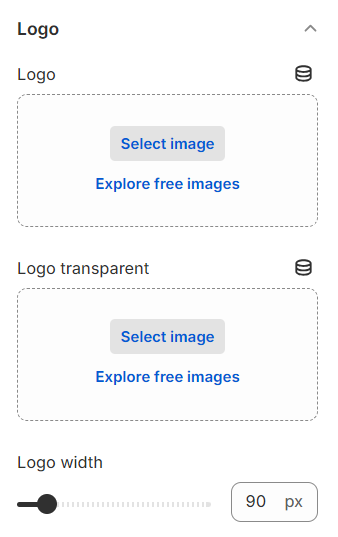
Do the same to upload Logo and Logo transparent, and adjust and adjust the Logo's width in mobile view.
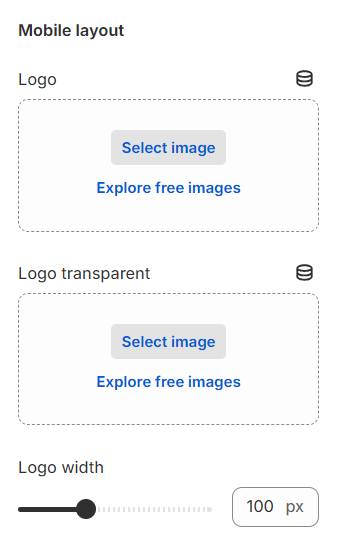
Favicon (Favorite icon)
A favicon is a small image that serves as branding for your website to help visitors identify your page easier, especially when they have multiple tabs open.
A favicon increases brand awareness and improves user experience.
A favicon can be displayed in the following places:
Brower tabs
Search results
History archives
Bookmark lists
You can enable/ disable it based on the requirement.
The recommended image size is 32 x 32px
Last updated