Favorite products

How to add a Favorite products section to your Shopify store
How to edit a Favorite Products section
Section settings

General


Section header
Slider setting
Product cards
Block settings
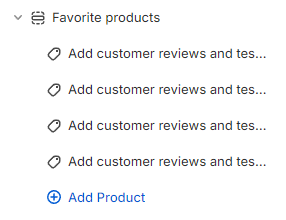

Last updated
