Install Hyper theme
A guide to install Hyper theme for your Shopify store

Try Hyper from Shopify Theme Store for free

Buy Hyper from Shopify Theme Store 🛒
Upload a theme file from your computer
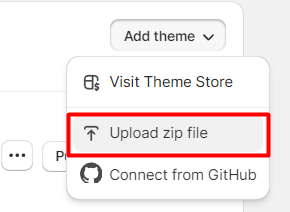
Last updated
