Layout
By customizing the layout settings, you can tailor your theme to perfectly fit your brand’s identity and improve the overall user experience.
Steps:
In the theme editor (Customize), click Theme settings
Locate Layout
Make necessary changes
Save.

This option lets you adjust the layout of the whole store, which includes:
Page width: Use the slider or enter a value in pixels to define the overall page width.
A wider page width works well for large screens, while a smaller width creates a compact, focused layout. 📏
Corner radius:
Buttons: Style call-to-action buttons.
Inputs: Customize input fields.
Blocks: Style content blocks for a polished look.
Product cards: Add a unique touch to product listings.
Badges: Style promotional badges (e.g., “Sale” or “New”).

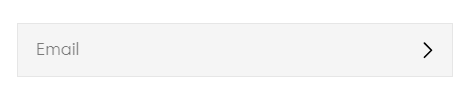

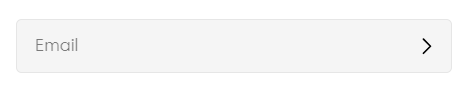

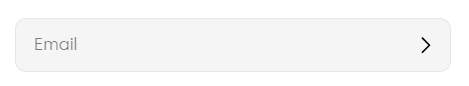

Last updated