Collections list page


How to edit the Collection list page section
General
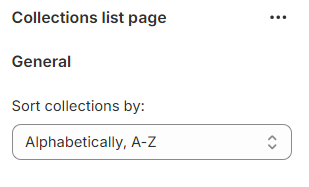
Section header

Card settings

Grid settings

Mobile layout
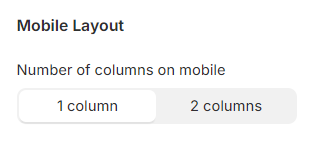
Last updated
