Countdown timer

A countdown clock for promotion/new collection release can bring excitement to customers that have been waiting for the event.
How to add a Countdown timer section to your Shopify store
Steps
In the theme editor (Customize), click Add section.
Locate Countdown timer.
Make necessary changes.
Save.
How to edit a Countdown timer section
Section settings
General settings
Pick a Background image for the timer and set the opacity for it in the Image overlay opacity range.

Content settings
Change the Content alignment (Left/Center/Right) and then align the text inside - Text alignment (Left/Center/Right).
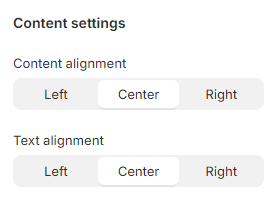
Block settings
You can choose to add more elements to the Countdown timer section:
Countdown timer
Choose between two countdown types: Evergreen or Fixed time.
Evergreen: This timer repeats after a set duration.
Ideal for:
Ongoing promotions (e.g., flash sales every month).
Seasonal offers that repeat periodically.
Fixed time: Counts down to a specific date and time.
Ideal for:
Product launches.
Limited-time promotions (e.g., holiday sales).
Settings:
Ends time: Set the exact date and time in the format
YYYY/MM/DD HH:MMorYYYY/MM/DD HH:MM AM/PM.


Image
You can add multiple Image blocks in the Countdown timer section on both desktop and mobile screens to attract customers' attention.
Adjust the Desktop Image width between 150px and 350px.
Especially, you are able to change the Desktop vertical position and Desktop horizontal position for the Image blocks.
⚠️ On mobile view, images will be vertically stacked by default.

Add the following predefined custom classes for the image's floating effects:
media-mover
media-mover-slower
media-mover-reverse

Last updated




