Search page
How to customize your search page

Steps
In the theme editor (Customize), open the template selector.
Select Search.
On the left-side bar, select Search results.
Make necessary changes > Save.
You can add any section that is listed in the Theme sections. Nevertheless, there is a section designed specifically for the search page.
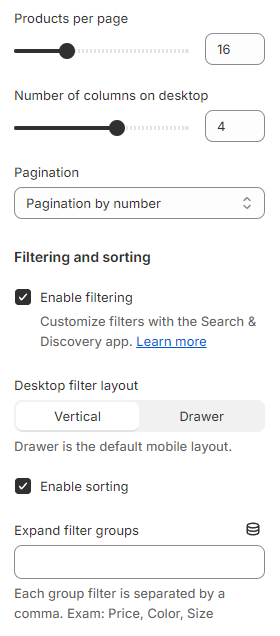
You can also enable/disable displaying the Blog card's elements if needed and choose the Mobile Layout.
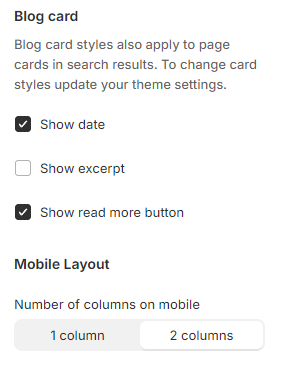
You can customize your search results with the Search & Discovery app from Shopify. The app provides a number of search features and settings that change the behavior of your online store search.
Last updated