Video

How to add a Video section to your Shopify store
How to edit a Video section
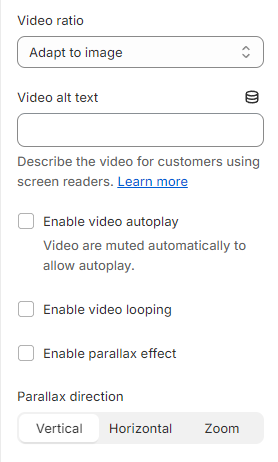
Last updated

A short video brings brand awareness to store visitors as well as increases engagement and entices more customers to the brand.
Steps
In the theme editor (Customize), click Add section.
Locate Video.
Save.
Video: Select a video that you've uploaded to Shopify Files or insert a YouTube or Vimeo video URL.
Cover image: If you are using an embedded video from URL, a cover image is required.
Video ratio: Set the ratio of the video.
Video alt text: Describe the video for customers using screen readers.
Enable video autoplay: Video are muted automatically to allow autoplay.
Enable video looping: Video is looped automatically.
Enable parallax effect: Scroll the background and foreground layers at different speeds, creating vibrant animated scenes.
Parallax direction: Vertical/ Horizontal/ Zoom.
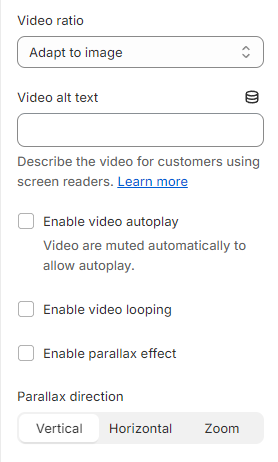
Last updated
