Video hero
Learn how to set up a Video hero for your Shopify store
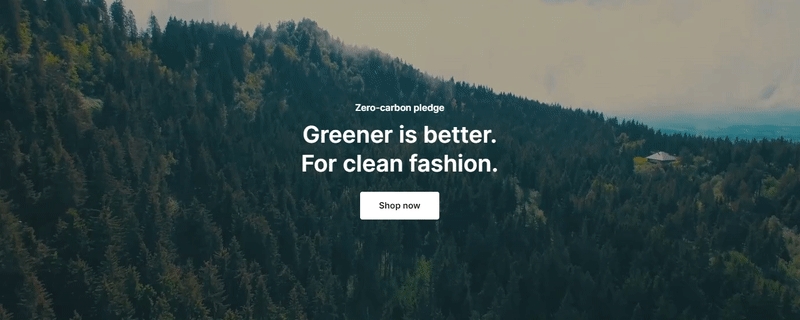
How to add a Video hero
How to edit a Video hero
Section settings
Video settings
Content settings

Block settings
Last updated