Rich text
Learn how to add a rich text section in Sleek theme
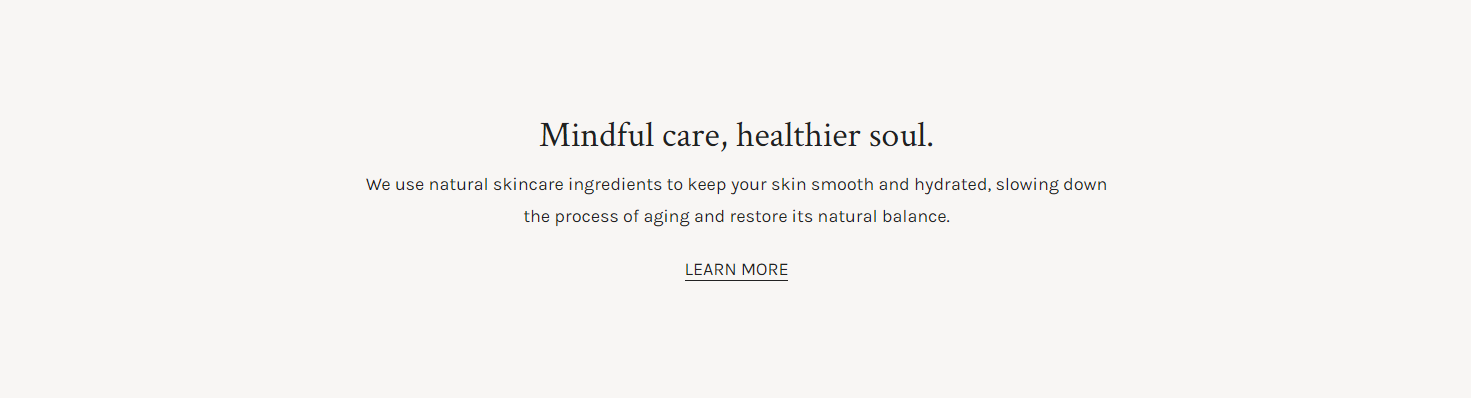
The rich text section is a simple block of text.
You can use the rich text section to talk about your brand, promote your products/collections, or make announcements, or even add a call-to-action button.
How to add a Rich text section
Steps
In the theme editor (Customize), click Add section
Locate Rich text
Make necessary changes.
Save.
How to edit a Rich text section
Section setting
Text alignment: Control whether your texts are centered, left-aligned, or right-aligned.

Block settings

You can choose to edit the following elements:
Heading - This will serve as the subject or title of your section. For this one, we suggest using a short, but clear title that will allow your customers to easily understand the message you're trying to convey.
Subheading - This will serve as the subtitle of your section.
Text - This is displayed below the heading. This offers a set of rich text functions that allow formatting of the text like adding styles, links, or lists. To learn more, see Shopify's Rich Text Editor guide.
Button - This is a call-to-action button allowing you to select a page or paste any link of your choice.
Drag to reorder any element you like within the section.
Last updated