404 page
How to customize your 404 page

A 404 error page lets visitors know that the specific webpage you're trying to visit isn't available on our site right now. There could be a few reasons for this: the page might have moved, been temporarily removed, or perhaps the URL visitors entered was incorrect.
Static sections
You can click on the link to check out the instructions listed below.
HeaderFooterPop-upDynamic sections
You can add any section that is listed in Theme sections. Nevertheless, there is a section designed specifically for the 404 page.
Steps
In the theme editor (Customize), open the template selector.
Select 404 page.
On the left-side bar, select Main 404 or Add section.
Make necessary changes > Save.
You can edit the text on your 404 page in Actions > Edit default theme content.
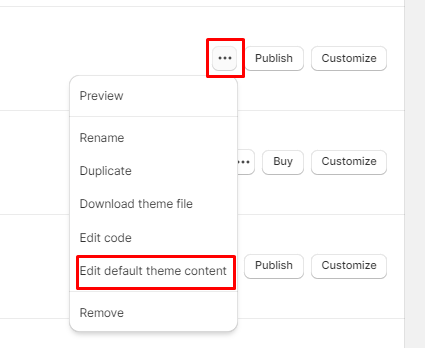

Last updated