Brands
Featured popular brands list
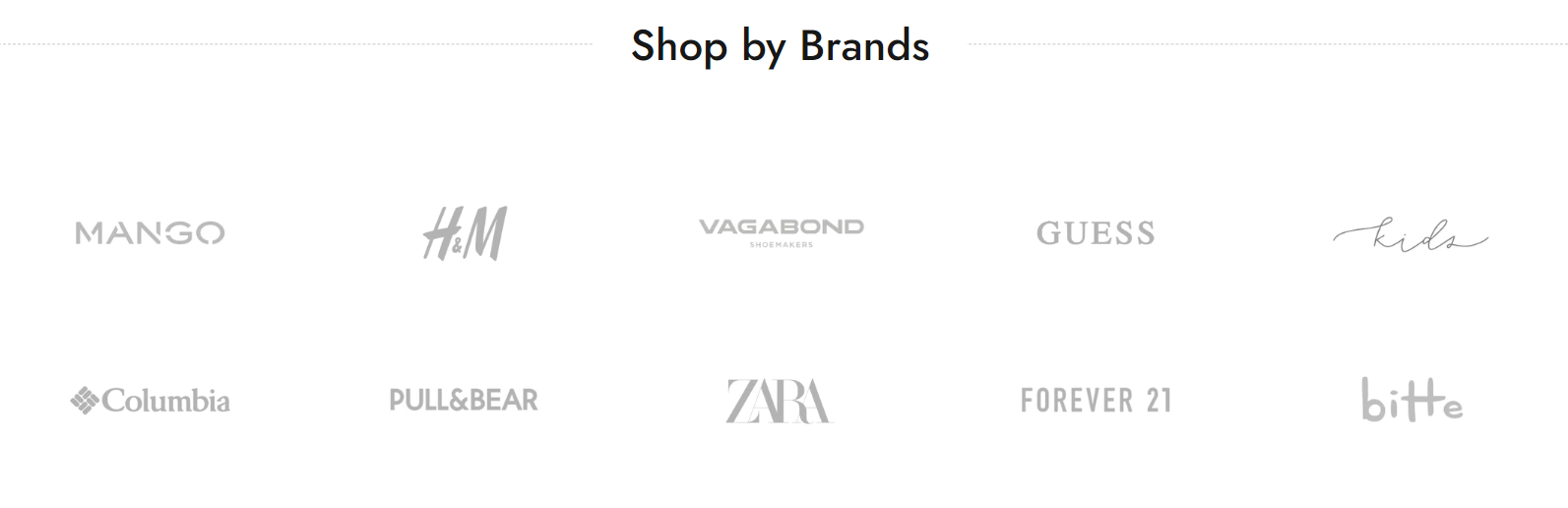
The logo list features the logos of your store's brands/vendors or partners. The brand list is the perfect way to create your brand validation.
In Megamog theme, you can add as many brand logos as you want, and all of the logos you add as individual blocks can be drag-and-drop reordered.
Steps
In the theme editor (Customize), click Add section.
Locate Brands.
Save.
For the best results, upload all logo images in the same size or aspect ratio with transparent backgrounds, and link the images to the relevant pages or sites.
Section settings
1. General and layout
Use the color scheme to change the style for this section.
Additionally, enable the box layout and the color scheme to change the style of it.

2. Section header
Use the provided text fields to add a suitable heading, heading size. Leave any of them blank if you do not want to display them.
Adjust the text alignment (left/center) along with the background color and container type.
Show and adjust a button that can link to a page

3. Grid settings & Section padding
This section outlines the available layout controls for managing grid display and spacing within a content section of your Shopify store.

4. Mobile settings
Change layout to show brand on mobile
Enable swipe on mobile to swipe the brand list images in mobile view.

Block settings
Each image block includes a place to add an image, an image link to redirect customers, and the image width. You can also use an image URL with an extension .svg, .png or .jpg.

Last updated