Blogs
List of informational post related to the brands, products, etc.
Static sections
Announcement barAge verifier pop-upHeaderFooterMobile sticky barDynamic sections
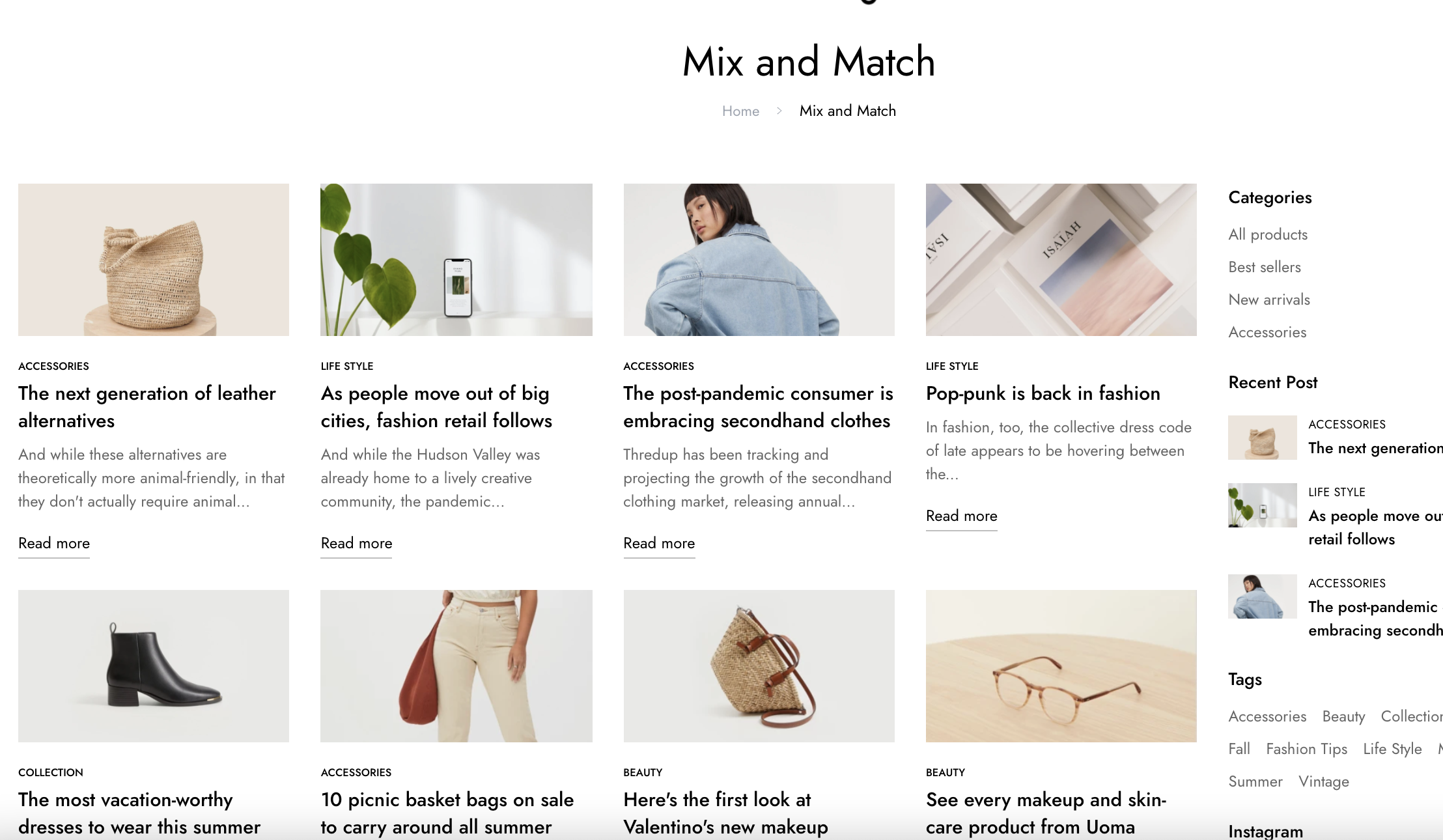
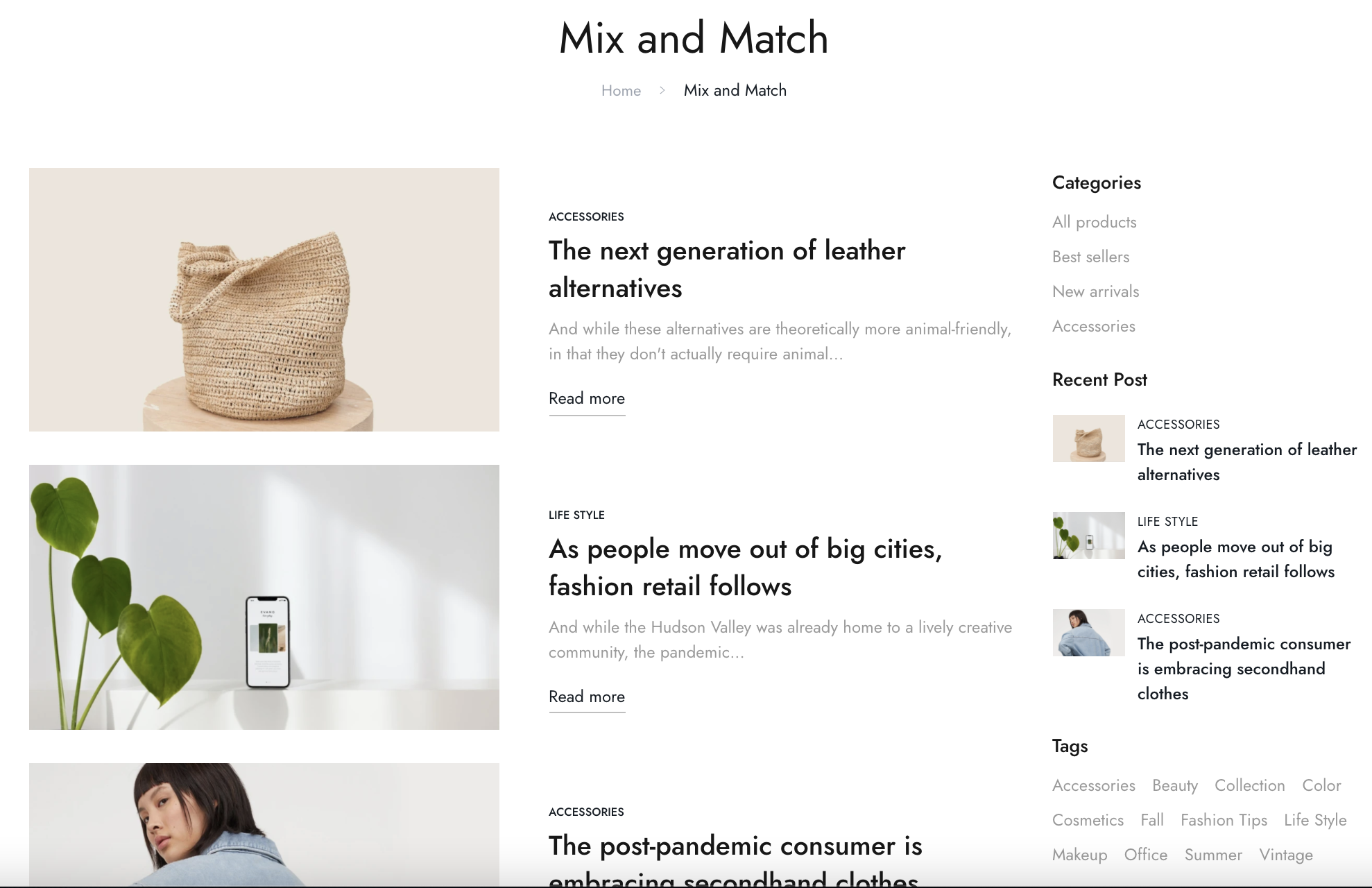
Section settings

Block settings
Categories


Widget recent posts


Tags

Widget Instagram

Last updated